Like most writers, I am not a fan of using ChatGPT or other LLMs to do my writing for me.
Partly, that’s because most AI writing sucks. I’ve spent enough time training AIs and evaluating the output to know that it’s not creative in any way: it’s just algorithmically generating plausible sequences of words that mimic what humans create. To be fair, it does quite a convincing job much of the time, and it’s often good enough for the kind of requests most people make, but it ain’t literature. I can do better than an AI.
Partly, it’s also because if I get an AI to write for me, it’s not going to capture my voice. It’s not going to write a sentence, let alone a story, the way I’d do it. It wouldn’t be me writing: it would be a simulacrum of me.
But mostly, it’s because I like writing. I enjoy the process of having ideas, turning those ideas into stories or articles, deciding how to structure the piece in order to have the impact I want, and then finding the words to make them happen. I don’t want an AI to do any of those things for me. It’s like any other hobby: the pleasure and the satisfaction is in the doing, not in getting to the end result as fast as possible.
That said, I’m not averse to using technology to make the process easier. After all, although there are times where I like to write with a pen and paper, most of the time I use word processing software. I’m happy to use a phone with voice-to-text software so I can dictate pieces no matter where I am. I keep the spell-checker switched on, because it catches the typos (and occasional lingering British spellings) that I miss. So I have no problem with the idea of using AI, as long as it’s helping me rather than trying to do it all for me. ChatGPT and the like just don’t fill that need.
Google’s NotebookLM, however, is proving to be a very handy tool.
What is NotebookLM?
Most people only know NotebookLM as a tool that creates AI-generated podcasts. Yes, it does indeed do that, but that’s just a gimmick. That’s not really what it’s for - and in all honesty, I’ve never had the slightest desire to use it.
What it really does is help you summarize and analyze research. You give it a bunch of sources: documents, Web links, images, videos, pretty much anything. You can even tell it to find more information along similar lines, and it’ll go out and grab those sources as well. One feature I particularly like is that if you give it a Google Doc as a source, you can edit the original doc and update the Notebook source with one click.
And don’t worry - it’s all private.
We value your privacy and do not use your personal data to train NotebookLM. NotebookLM does not use your personal data, including your source uploads, queries, and the responses from the model for training.
Then the fun starts. You can ask it questions, and it’ll give you answers based on the specific sources you gave it. Its responses are always fully cited, telling you exactly which sources it drew on, and you can click on the citation to see the original material. You can save its answers as notes, add your own notes, and gradually build up an in-depth pool of research material.
How I use it
I’ve been using it to help me plan out three novels. So for example, for Yellow Flowers, I uploaded three different drafts of the text, plus all sorts of other useful things: I gave it a huge pile of information about Welsh place names and their meanings, how 13th century castles were constructed and staffed, various notes I’ve made about narrative style and storytelling, and lists of YA fantasy tropes. For Taste of Power, I gave it my outline and world-building notes, plus loads of material on South and Central American geography, lists of spices, and myths that involve food. My Thousandth Night notebook is all about Islamic and Central Asian folklore, dress, customs, and the stories and narrative techniques of 1001 Nights.
Then I use it for four different purposes:
Focused summaries: keeping track of an entire novel isn’t easy. I’ve never liked the index card approach, and I get lost when I have too many notes. This allows me to do things like ask it to tell me what happens to an individual character throughout the story: it pulls out every reference to them, and it’s easy to see whether their character arc makes sense. Or I can ask it to list all the locations of a certain type, or every reference to a specific McGuffin, so I can make sure they’re consistent. (We’ve all done it, right? They’re red-haired in one chapter, and then they’re brunette a hundred pages later. Or in the space of ten years, they went from 42 to 46.) When doing a major rewrite, I got it to create a chapter-by-chapter outline of my previous draft, then gave it my revised outline, and asked it to compare them, highlighting any scenes that were moved to a different sequence, any that were removed, and any that were added. This made it really easy to see which bits were going to involve extensive rewriting and which were likely to need only minor changes.
Research: this is a real time-saver. Instead of poring through bookmarks or hunting for that chapter in that book that has the thing I’m looking for, or - horror of horrors - trying to find that note I wrote for myself years ago, I can simply ask it questions. And unlike just asking Google, Notebook is using my uploaded material, so I can ask it things like “what was the name of the king who founded this city?” or “what’s the age of marriage among this community?” or “which of the male Council members are unmarried at this point in the story?”
Brainstorming and inspiration: Notebook’s in-depth knowledge of the source material makes it a breeze to ask it for ideas. For example, “suggest some names for rivers that sound Welsh and evoke a feeling of grandeur: tell me their meaning, and indicate if these names are from real places or from a fictional source.” Or “suggest some ways to indicate in Chapter 4 that this character is untrustworthy, but in a way that the other characters would not be aware of.” I’ve taken very few of its suggestions verbatim, but they’re usually a good way of breaking through writer’s block. It’s like having a buddy to bounce ideas off: even if they’re bad ideas, talking them through will probably help.
Criticism: to be honest, it’s not great at this, but it’s still helpful. I can ask it questions like “which bits of Part 1 feel rushed,” and it’ll highlight areas where I seem to be skipping over key events, where there’s a big jump in time, or where there’s not much description of a location. Or I can ask it whether the relationship between two characters develops in a believable and interesting way. Even though it’s just an AI and its suggestions are frequently terrible, it’s often surprisingly good at highlighting areas where I need to focus, especially if I’ve fed it information about the narrative style I’m after and the tropes I want to use or avoid. It’s not a substitute for having actual beta readers or a critical writers’ group, but it is a useful first cut.
In short, NotebookLM is a fantastic way to help me organize my thoughts, structure my writing, make use of my research, and help me turn ideas into words. I probably wouldn’t bother using it for a short story, but for writing a novel, when I have to keep a lot of information in my head for a long time and ensure it’s consistent, it’s an excellent tool. I’m not asking it to write for me, so I still get to do the bits that I enjoy, but it’s making the process a whole lot easier and makes me feel like I have an assistant who can help with the tedious bits and who will patiently listen to my blathering.
After playing with NotebookLM for a few weeks, I’ve already made substantial progress on one of the three books. Hopefully I’ll have an update (and maybe something to share) shortly!




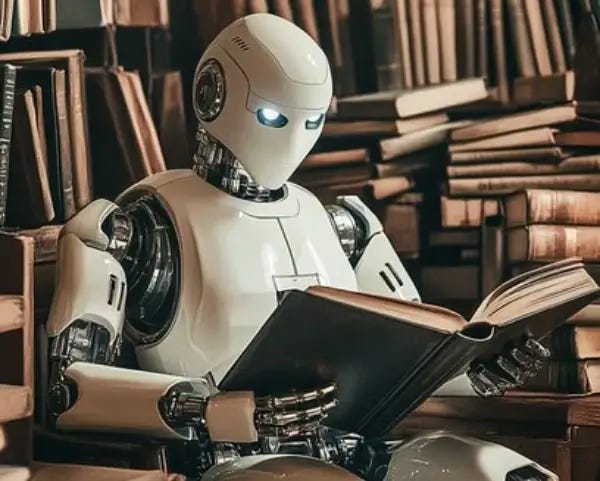

Love NotebookLM! It's the majority of what I use Ai for in my writing.